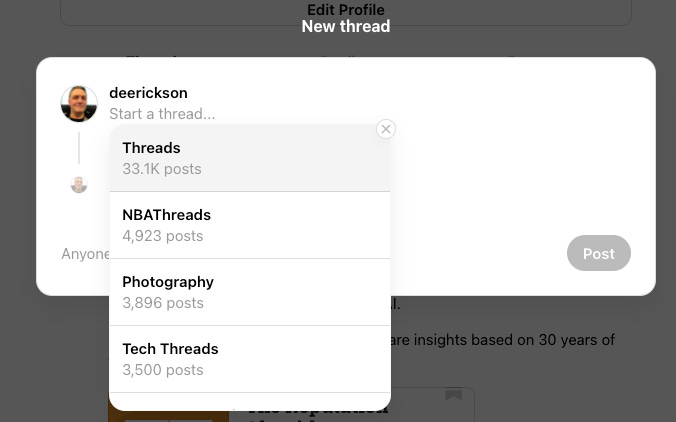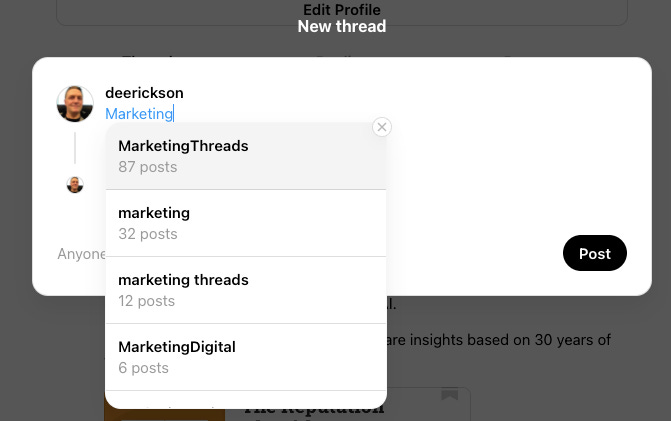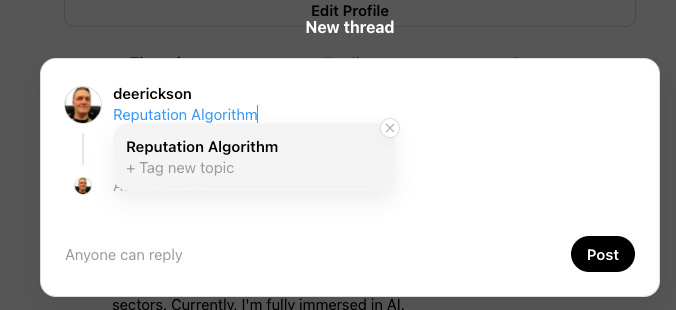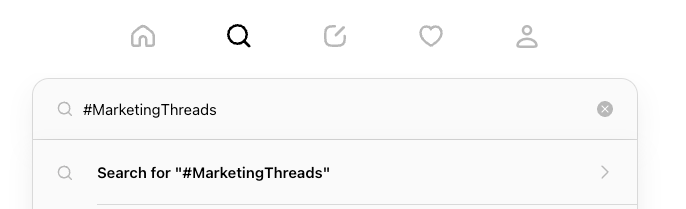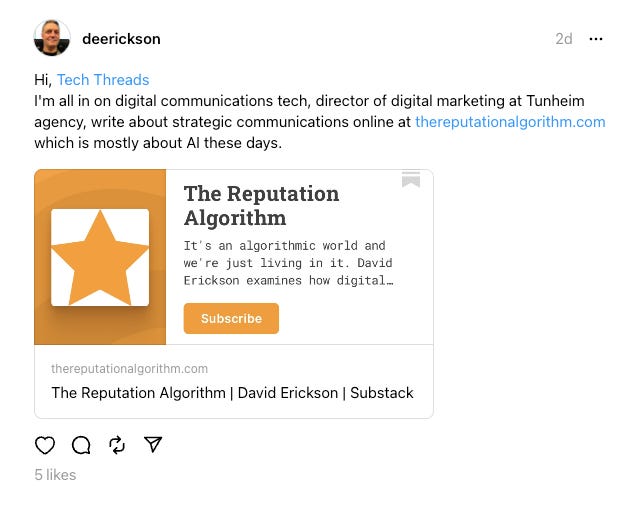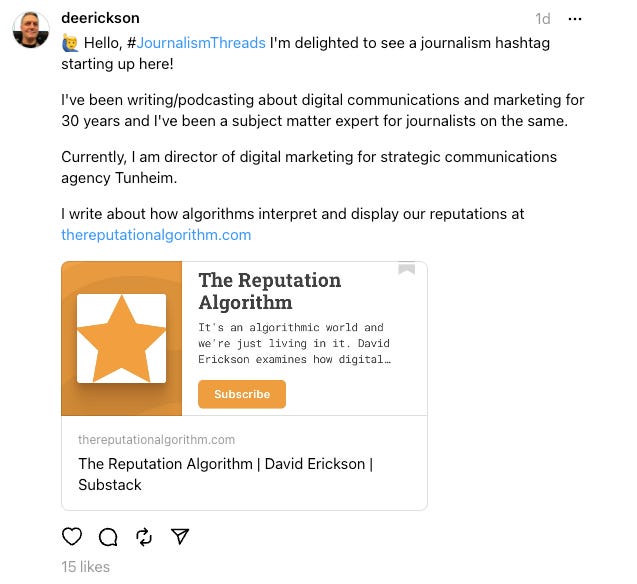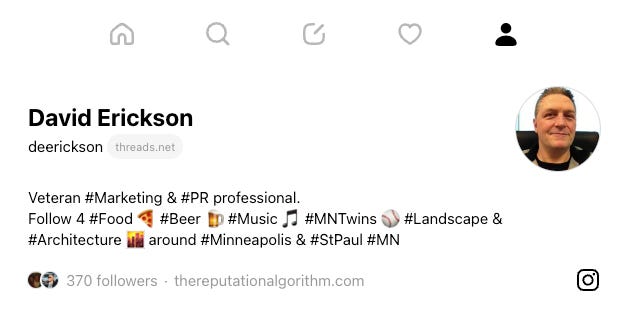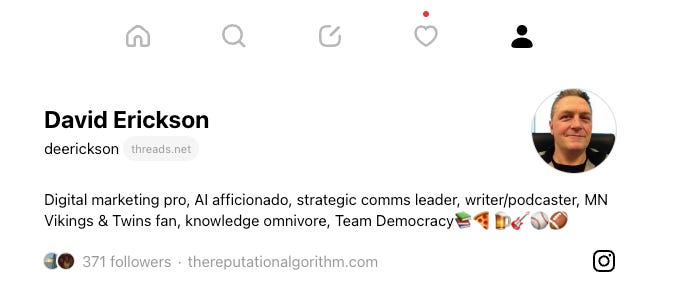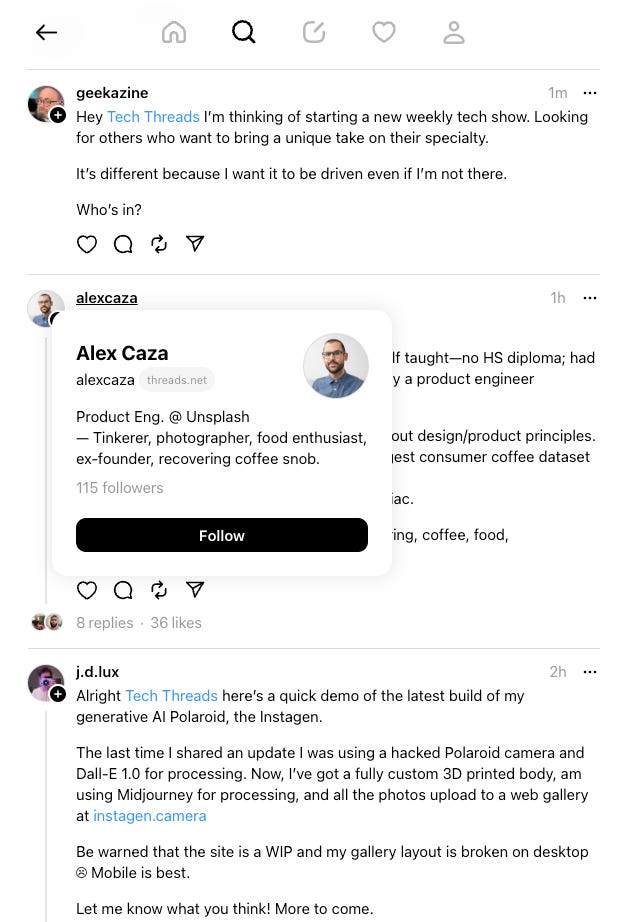👋 Hello, #My Threads Hashtag!
Threads introduction of hashtags has vastly improved the value of the platform.

I got access to Meta’s Twitter competitor Threads in early July and wrote about my early impressions shortly thereafter.
In this post:
Threads’ Version Of Hashtags
Finding An Audience
Recency Bias
Engagement Bias
Threads Hashtag Innovations
How To Create Threads Hashtags
Content Discovery Via Hashtags
Community Building & Discovery Via Threads Hashtags
Synchronization Threads Biography With Hello Posts
Reputational Signals Generated Via Threads Hashtags
Threads: First Impressions
I have spent much more time than I expected since last Wednesday night giving Threads a tryout as a potential Twitter replacement. I was not alone. As of today, the app boasts nearly 100 million users, earning it the fa…
Second Impressions
I’ve spent the intervening months active there to one degree or another trying to understand how it works, how it can best be used as a strategic communications tool, and how its algorithms behave.
During that time, Threads has added features it lacked upon launch. Here’s the list from my previous post with the features that have since been added struck out:
A desktop versionA following-only timelineDirect messaging
Edit buttonDraft threads
Lists (with the ability to search the threads of just those on your list)
Content searchALT text for imagesClose captioning videosLive audio streaming
Hashtags
Threads’ Version Of Hashtags
It is this last and most recent feature addition that has prompted me to revisit a discussion of Threads as a strategic communications tool.
I’ll get to the details in a moment but before we go there, let’s discuss Threads before this new feature introduction.
Finding An Audience
While the fact that you can import your Instagram audience into Threads gives it a tremendous competitive edge against BlueSky, Post News, Spoutible, Mastodon and other Twitter replacements, after the initial import of those followers, you really had to work to grow your audience on Threads, if that was a goal.
To date, I’ve been able to find the people and accounts on Threads that I want to follow (journalists/news, politicians/policy makers, strategic communications/marketing pros, Minnesota Vikings/Twins journalists, podcasters and fans) by searching for those topics, following interesting accounts, and engaging with content from those accounts.
Recency Bias
During those efforts, I’ve noticed a recency bias in Threads’ algorithm. That is, after I search for a given topic and engage with accounts/posts related to that topic, when I return to my For You feed, I see more of that type of content from accounts I already follow as well as from those I don’t. The Accounts to Follow recommendations are tilted toward that topic, as well.
Engagement Bias
As illustrated in the recency bias, Threads also has a decided algorithmic engagement bias. The more you engage with a particular type of content (Like, ReThread but most importantly Reply and comment), the more of that content you will typically find in your feed.
I watched the result of the combination of these two algorithmic biases play itself out in the wake of the Hamas terrorist attack on Israel and the media coverage and subsequent debates that occurred in its wake. From my experience, the concerns of journalists that Threads would de-emphasize journalism have been proven to be overblown.
Because of the work required to find audiences you want to engage with, finding those like minded communities on Threads has proven to be fairly slow-going and difficult. Most people will not devote that type of effort to build an audience.
Threads’ Hashtag Innovations
Threads has implemented a unique take on the standard social media protocol of the Hashtag.
How To Create Threads Hashtags
Just like on other platforms, you create a hashtag by using the pound symbol (#) preceding the keywords for which you want to create a hashtag.
Once you activate the hashtag option, you get a drop-down list of available hashtags accompanied by counts of posts that use that hashtag.
If you start typing after activating the hashtag option in a new post, or use a hashtag in a reply or ReThread by typing # followed by a keyword, you’ll get a drop-down list of related hashtags.
If a hashtag doesn’t yet exist, you can create one yourself.
You will have no doubt noticed that Threads implementation of hashtags allows for spaces, so in the example above I need not concatenate the two words Reputation and Algorithm into ReputationAlgorithm for the hashtag to work.
This graceful implementation allows you to write a social media post with the hashtag embedded within the message of your post without having to consider what the inclusion of the # symbol or the hacked-together keywords will look like or read.
Threads only allows one hashtag per post, a wise restriction that will prevent hashtag stuffing and result in posts categorized by hashtag will be more likely to be on topic.
Content Discovery Via Threads Hashtags
The addition of hashtags to Threads has been a boon to content and account discovery. The most likely way people are going to be able to discover more content via hashtags is simply by seeing one included in a post in their feed.
Clicking on that hashtag simply brings you to the Threads search results page listing posts that use that hashtag.
You’ll see posts using that hashtag from accounts you already follow as well as those you don’t. As you can see from the above screen recording, Threads makes it easy to follow accounts without leaving the search results page.
You can also manually search for hashtags with the same result.
Community Building & Discovery Via Threads Hashtags
For me, the most valuable result of Threads’ hashtag implementation is the ease with which they enable community building and discovery on the platform.
You may have noticed the Tech Threads hashtag in some of the previous screenshots. Tech Threads appears to be among the most active and thriving at this early stage of community building on the platform.
At this initial stage on Threads, people are "Hello” posts that introduce themselves to a specific community identified by the hashtag.
Here’s my “Hello” post for the Tech Threads hashtag:
And my “Hello” post for the JournalismThreads hashtag:
And my “Hello” MarketingThreads post:
I’ve been using these “Hello” posts to find people within those topic areas to follow and as a result, others have been doing the same to find people like me because they invariably drive my follower count higher.
Follower count is only important to me in as much as it connects me to groups of people I want to learn from or build relationships with.
It also happens to be driving a few newsletter subscriptions, which is nice.
Synchronizing Threads Biography With Hello Posts
The other thing I figured I should do while I’m finding communities via these hashtag posts is finally update my Threads bio.
Up until today, I hadn’t bothered to change my bio from when it was imported from my Instagram account upon signing up for Threads.
As you can see, it had little relevance to the “Hello” posts introducing me to like minded people. Today, I changed it to this:
When you introduce yourself to a like minded group based on the “Hello” hashtag posts, you generate potential interest among members of that group to follow you.
As people scroll through those “Hello” posts and they see someone they find interesting, they can hover over the name of that Thread user and a mini biography will pop up.
If your biography is aligned with their interests, it makes it more likely they’ll follow you and engage with you.
Reputational Signals Generated Via Threads Hashtags
Now, let’s think about what data the behavior the use of hashtags generates for the Threads algorithm to consider.
Clicks on hashtags generate a signal of interest in the topic expressed in the hashtag.
Scrolling through the search results page for that hashtag signals a greater level of interest in the hashtag.
Depth of scroll or time on scroll signals a greater depth of interest in that topic.
Interaction with posts within that set of search results is another signal of interest.
Following accounts included within that hashtag’s search results shows an even greater degree of interest in the topic.
Following accounts whose content and/or biography strongly align with the topic of the hashtag signal greater alignment with that topic.
If the account that is scrolling through the content for that hashtag and interacting with posts and accounts for that hashtag also demonstrates interest in that topic via its own posts about that topic and biography keywords that align with that topic demonstrate a very strong alignment between topic and the account.
This data conceivably can be used to assign a reputational score for topical interests for that Threads account.
Conversely, apply all those dynamics in reverse where a given account is on the receiving end of such behavior where many other accounts that have a strong score for the Tech Threads hashtag for example, and a great deal of engagement in posts it publishes related to technology, the then account itself could conceivably be assigned a reputational score as an authority on the subject, which in turn may create more visibility for the content published from that Threads account.
If you’re on Threads, please say hi: deerickson
Movie Recommendation
I watched the Netflix movie Leave The World Behind this weekend. It is a terrifyingly plausible depiction of a dystopian near-future.
It stars Julia Roberts, Ethan Hawke, Myha'la Herrold, Mahershala Ali, Kevin Bacon, and Farrah Mackenzie, all of whom shine with stand-out acting performances. Highly recommend.
Music Monday
Here’s Fiona Apple’s beautiful cover of The Beatles song “Across the Universe,” recorded for the superb film, Pleasantville.