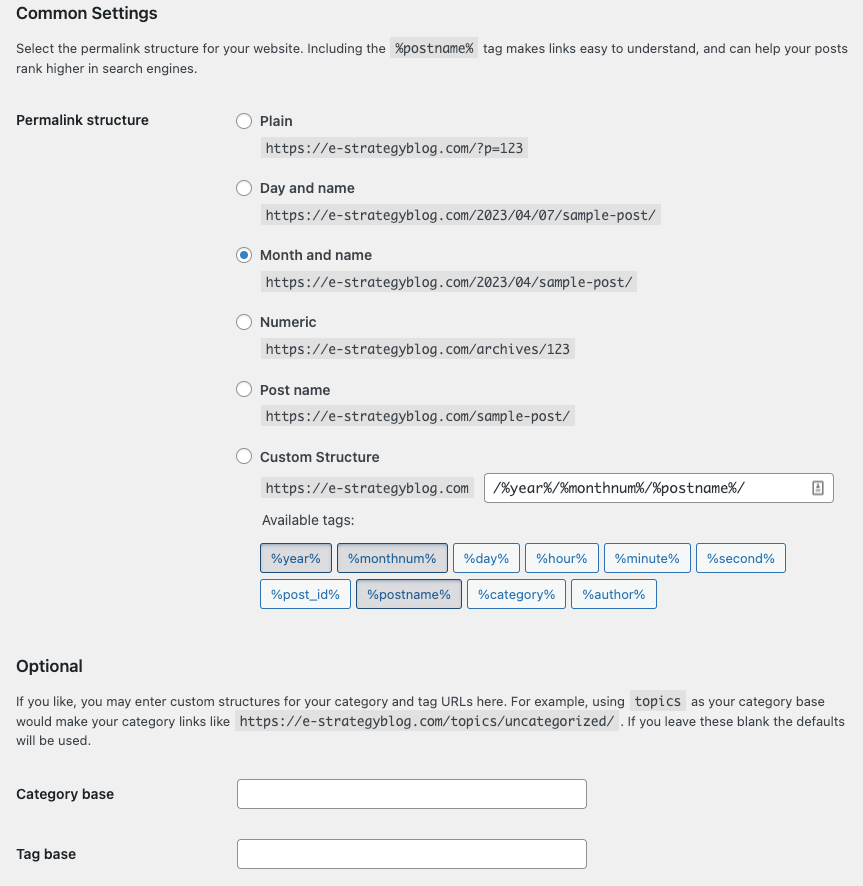The Reputation Factors Of URLs
Chapter 1.4, in which we examine Universal Resouce Locators, the components of URLs, examples of the reputational signals generated by URLs, and URL parameters.
Thus far in Chapter 1, we’ve discussed domain names and their component parts, domain name protocols and the effect they can have on your reputation online.
In this section of Chapter 1, we Uniform Resource Locators, a.k.a, URLs.
Before diving in, we must first define our terms.
What Is A URL?
URL is an acronym for Uniform Resource Locator. In plain English, it is a uniform method for locating a “resource” online.
First, the “uniform” part. In this context, “uniform” refers to consistency; that is a URL always begins with a protocol (typically HTTPS, but not always), followed by the host of the resource (typically a domain name), followed by a path to the resource (on your corporate drive, this would be the folder structure where documents are saved), followed by the resource itself (a file of one sort or another).
Let’s break this down to its component parts.
If I wanted to embed a photograph on a web page, for example, my URL would consist of:
https:// (the protocol)
thereputationalgorithm.com (the domain name that hosts my photo)
/images/2023/04/ (the path to which you will find the resource)
my-photo.jpg (the filename of my photo, or my “resource”)
Stringing it all together, my URL would look like this:
https://thereputationalgorithm.com/images/2023/04/my-photo.jpgNow that I have a uniform resource locator for my file, I can embed my “resource” on my web page using HTML:
<img src=”https://thereputationalgorithm.com/images/2023/04/my-photo.jpg” />But if I wanted people to be able to email me from my web page, I would need a different kind of URL that still followed the uniform format while dropping some unneeded elements:
mailto: (the protocol)
No need to host my email address, because there’s nothing to host
No need for a path to my email address, for the same reason
info@e-strategy.com (my resource)
Strung all together, the URL locating my email address looks like this:
mailto:info@e-strategy.comTo create a link to my email address, I just need to wrap the necessary HTML around my URL:
<a href=”mailto:info@e-strategy.com”>My Email Address</a>Now that we have a basic understanding of URLs, let’s discuss how the structure of URLs can generate reputational signals.
URL Paths
Functionally, the primary purpose of URL paths is to point to the location of a resource, such as in our photograph file example cited above.
Within the popular WordPress content management system, there is a “permalinks” setting where you can choose how you want your URL paths structured. Here’s what it looks like:
As you can see, we’ve got many options. Let’s discuss each one in turn:
Plain
This option doesn’t really provide a path, only a reference to a record in a database. After the domain name, you see the question mark followed by the letter P.
P stands for Post. In WordPress a Post can be either a blog post or a Page. The number that follows the equal sign refers to the row of the table in the database where the content for a given blog Post or Page is located. Few people choose this option anymore.
Day & Name
As the category indicates, this path is structured according to the dates on which content was published. Therefore, the path includes the year, the month, and the date, followed by the post in question.
Month & Name
Same as Day and Name with the omission of the date.
Numeric
This path type attaches a Category or Tag that has been applied to a post, followed by the post’s database identifying number.
The ability to apply a Category or Tag to a given blog post in WordPress allows for the creation of index pages that display all the posts that have been assigned a particular Category or Tag.
Post Name
This uses only the post name in the path structure.
These path options provide information about the content published on a site.
Date-Based Path URLs
The inclusion of dates in a URL path does two things:
It provides a navigational guide to website visitors, and
It provides a date stamp of sorts that marks the content with a moment in time.
That date-based URL path can be a signal of recency that algorithms can interpret as fresh content but over time, that very same path can be interpreted as an indication of stale content.
Category-Based Path URLs
The ability to create and apply Categories and Tags to posts create URL paths based on those categories or tags that lead to archival index pages that list all posts that have had a category or tag applied to them.
Here’s what Categories and Tags look like within the WordPress admin:
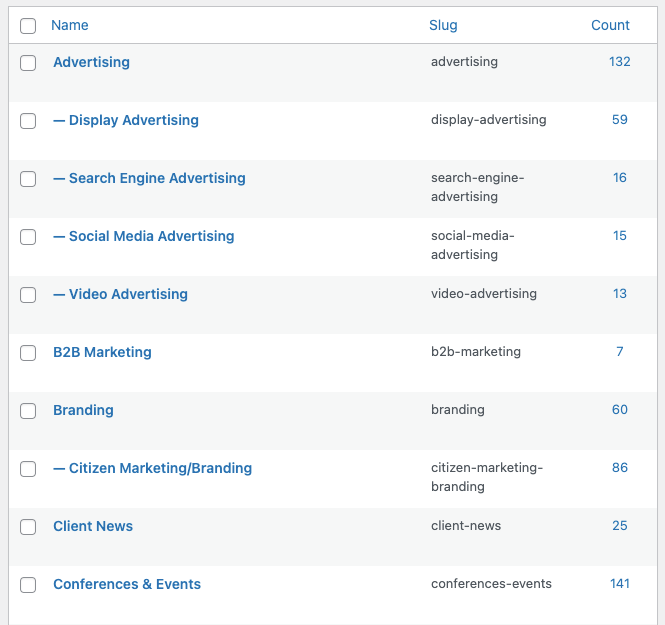
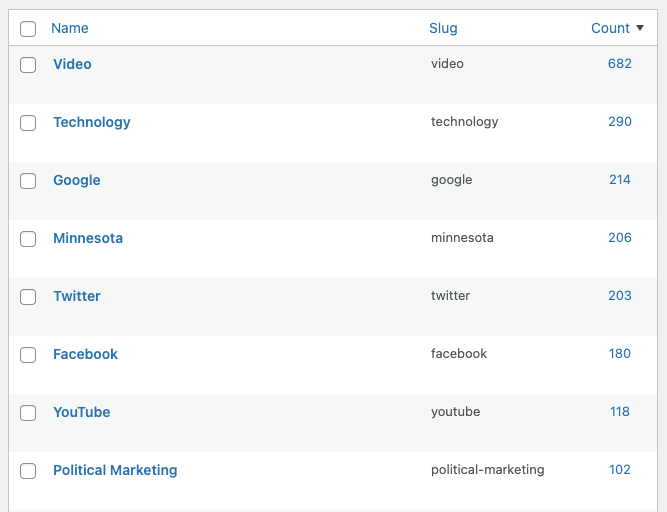
The paths for these category-based URLs look like this:
domainname.com/category/advertising/search-engine-advertising or
domainname.com/tag/video
What do these paths reveal to algorithms?